A Powerful Tool for English Output | Remote IT Concierge Startup Weekly (9)
Hi, I’m Xianmin, your IT tech butler, and this is my startup weekly journal.
Week 9 Startup Actions
I’ve developed a secondary application based on an open-source project, inpot-desktop: A cross-platform software focused on input translation.
It primarily solves a personal need: inputting Chinese and outputting English.
The traditional method has a rather cumbersome process.
Open a browser, enter a URL, open a webpage, input Chinese, copy, switch, paste.
Most translation tools solve the workflow of translating foreign languages into your native language.
But there are few tools that translate from native language to foreign languages.
Pot is an open-source software released under the GPL license.
It has quite comprehensive features: selection translation, input translation, screenshot translation, text recognition, etc., and it integrates with many translation interfaces.
However, during my usage, I still encountered some “uncomfortable” pain points.
For example: when using input translation, you can’t switch windows, otherwise the source text would be lost; the translation window opens too slowly; and I don’t particularly like the vertical display format…
Since it’s open-source software, I might as well modify it myself.
When communicating with international friends, you generally need to use English. If your English expression skills aren’t that fluent, how do you solve this problem?
如果你在生活中,遇到任何计算机相关的技术问题,欢迎扫描下方二维码,免费咨询。
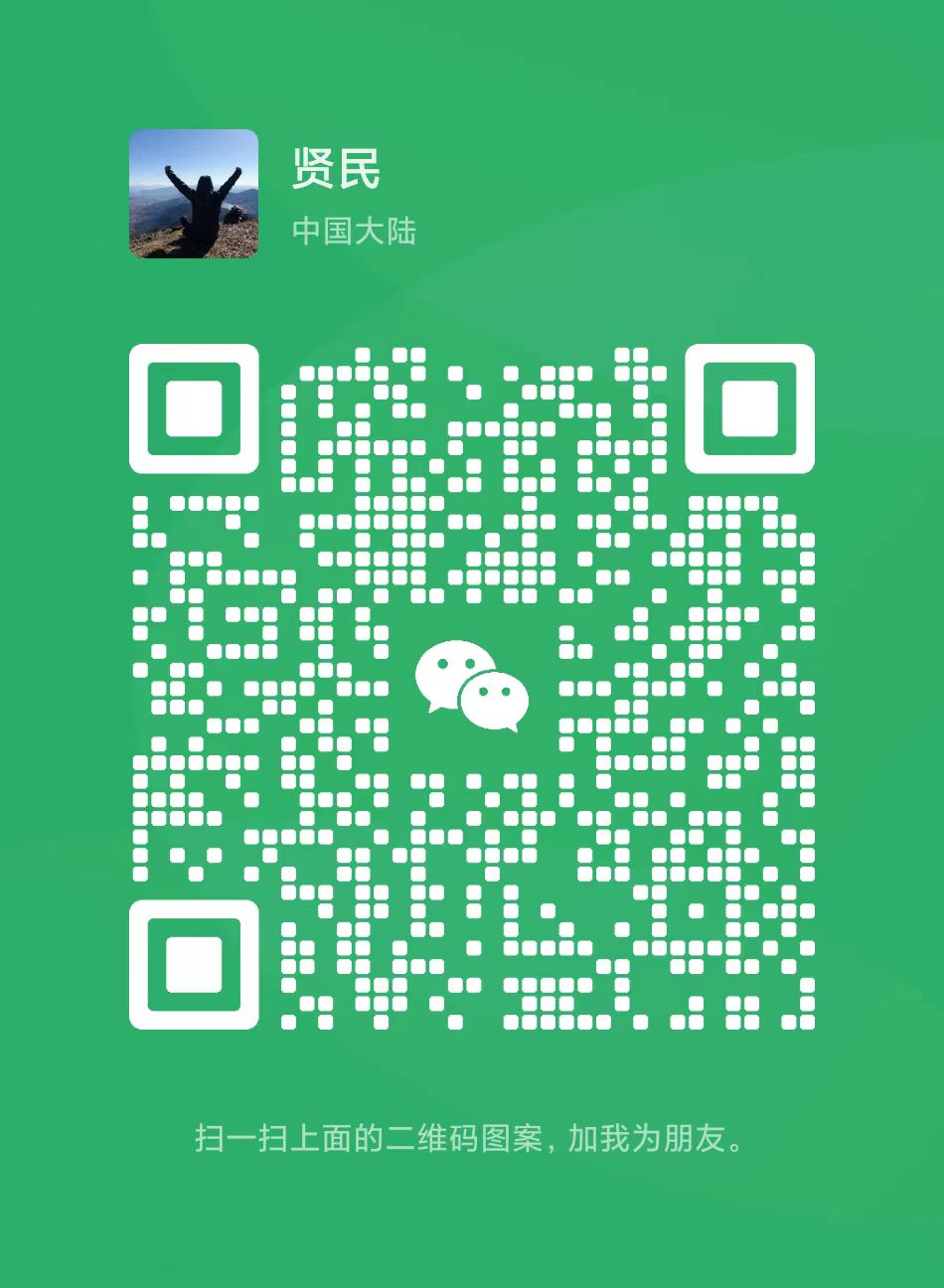

Author Xianmin
LastMod 2025-04-13
License 原创文章,如需转载请注明文章作者和出处。谢谢!