主题与markdown语法测试
主题与markdown语法测试。
标题
H1
H2
H3
H4
H5
H6
段落
使用单引号 * 或者单下划线 _ 标记 斜体强调 或者 斜体强调
使用两个引号 ** 或者两个下划线 __ 标记 加粗强调 或者 加粗强调
引号和下划线可叠加使用 → 只是加粗 斜体并加粗
使用两个波浪线 ~~ 标记 已删除文字
插入文字暂无 Markdown 标记,直接使用 HTML 标签 <ins> 标记 插入文字
行内代码使用反引号标记 → print("hello world")
上标 X2 / 下标 X2
按键 Ctrl
链接
外链 GOOGLE
注脚1
列表
以下的无序、有序和任务列表均支持二级嵌套,不建议使用二级以上嵌套。
无序列表
- 无序列表
- 嵌套的无序列表
- 嵌套的无序列表
- 无序列表
- 嵌套的有序列表
- 嵌套的有序列表
- 无序列表
有序列表
- 有序列表
- 嵌套的有序列表
- 嵌套的有序列表
- 有序列表
- 嵌套的无序列表
- 嵌套的无序列表
- 有序列表
任务列表
- Cmd Markdown 开发
- 七月旅行准备
- 准备邮轮上需要携带的物品
- 浏览日本免税店的物品
- 购买蓝宝石公主号七月一日的船票
引用
野火烧不尽,春风吹又生。
– 白居易《赋得古原草送别》
代码
以本站的一段 JavaScript 代码做演示。
分割线
中间能写字的分割线,如果你修改了分割线中字的内容,请配合修改 CSS 样式。
图片
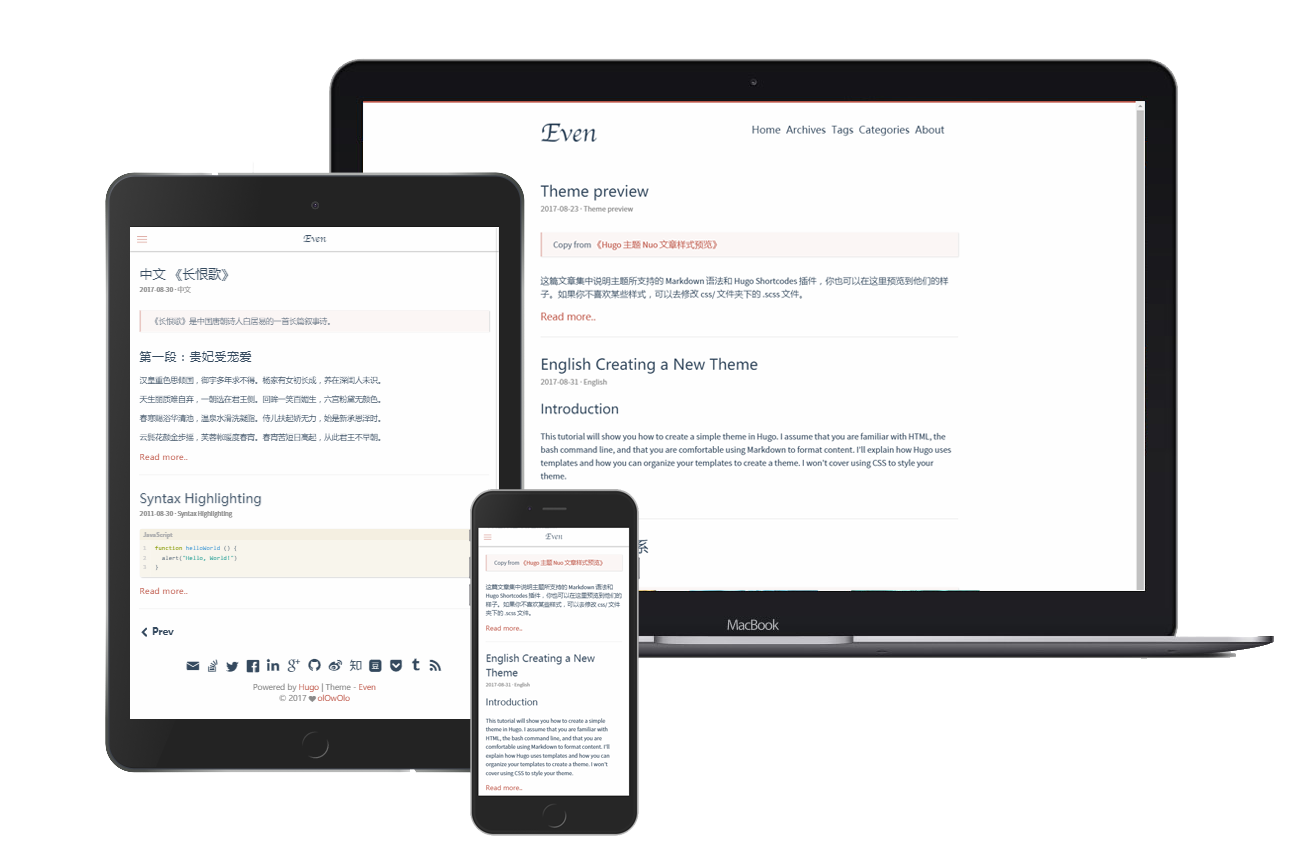
表格
使用 Markdown 画的表格,如下表👇
| Tables | Are | Cool |
|---|---|---|
| col 3 is | right-aligned | $1600 |
| col 2 is | centered | $12 |
| zebra stripes | are neat | $1 |
数学公式
主题使用了 MathJax 开源库来实现对数学公式的支持,使用 $$ 标记。
$$ evidence_{i}=\sum_{j}W_{ij}x_{j}+b_{i} $$
Shortcodes
网易云音乐
主题文章中可以轻松插入 网易云音乐 的指定音乐,你可以根据需要将音乐设置为自动播放,在主题目录 layouts/shortcodes 文件夹下的 music.html 对该标签进行定义。
YouTube
由于不明原因可能无法播放。
<div style="position: relative; padding-bottom: 56.25%; height: 0; overflow: hidden;">
<iframe allow="accelerometer; autoplay; clipboard-write; encrypted-media; gyroscope; picture-in-picture; web-share" allowfullscreen="allowfullscreen" loading="eager" referrerpolicy="strict-origin-when-cross-origin" src="https://www.youtube.com/embed/wC5pJm8RAu4?autoplay=0&controls=1&end=0&loop=0&mute=0&start=0" style="position: absolute; top: 0; left: 0; width: 100%; height: 100%; border:0;" title="YouTube video"
></iframe>
</div>
blockquote
Normal quote:
This is a simple quote.
Quote with author
This is a quote with only an Author named Author2.
Quote with author and source
This is a quote from Author3 and source “source.”
Quote with author and link
This is a quote from Author4 and links to https://www.google.com.
Quote with author, link and title
This is a quote from Author5 and links to https://www.google.com with title “Google.”
Quote with author and a link longer than 32 characters, string is first cut at 32 characters then everything after the last forward slash is removed
This is a quote from Author5 and links to https://twitter.com/CryptoGangsta/status/716427930126196737 which is longer than 32 characters.
And this is a new line in the quote with the HTML br tag.
Test from the Octopress blockquote page at: http://octopress.org/docs/plugins/blockquote/
Over the past 24 hours I’ve been reflecting on my life & I’ve realized only one thing. I need a medieval battle axe.
Wikipedia Link Generator
Image Caption
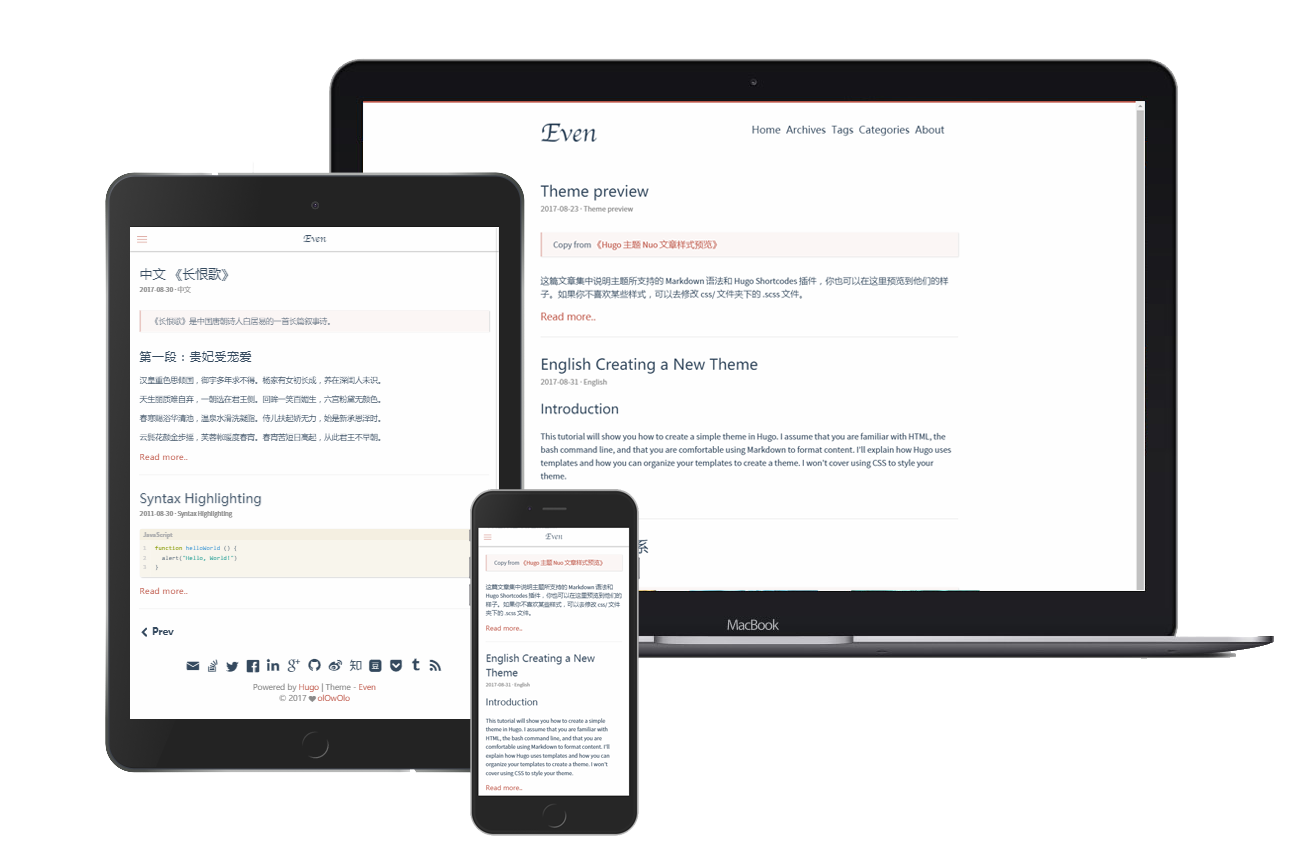 Sample caption
Sample captionYouku Video
参考资料
这是一个注脚 ↩︎
文章作者 贤民
上次更新 2017-01-01
许可协议 原创文章,如需转载请注明文章作者和出处。谢谢!